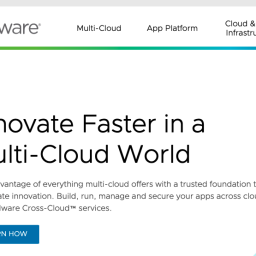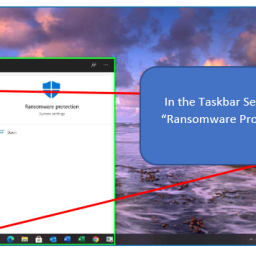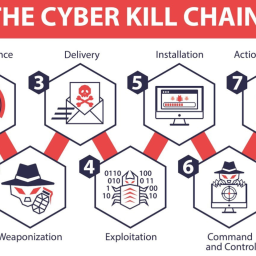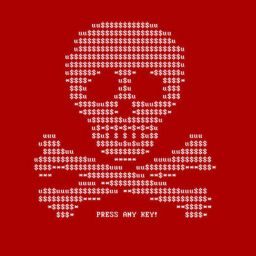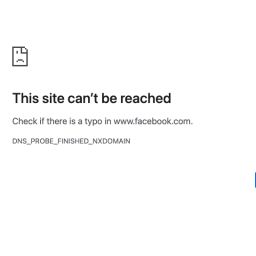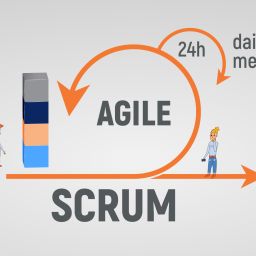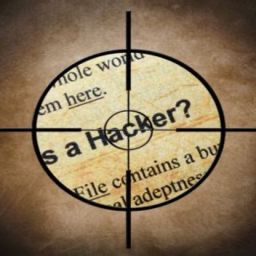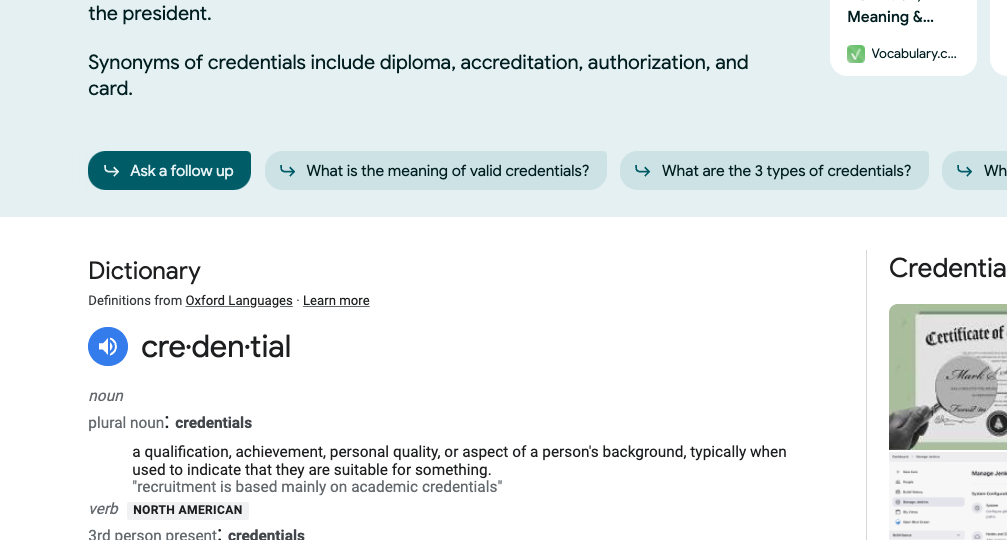
Introduction:
Ransomware has become a prevalent and damaging threat in the world of cybersecurity. This malicious software aims to encrypt files and hold them hostage until a ransom is paid. In this blog post, we will explore the relationship between ransomware, user credentials, and the types of files typically targeted by these attacks.
Part 1: User Credentials and Ransomware![Ransomware]()
Ransomware attacks often employ various techniques to gain unauthorized access and propagate within a system or network. User credentials can be an attractive target for attackers as they can provide a gateway to elevated privileges and broader access. Here’s how user credentials come into play:
- Credential Theft: Some ransomware strains utilize techniques like keylogging to capture user credentials, including usernames and passwords. These techniques record keystrokes and enable attackers to gain access to user accounts or systems.
- Lateral Movement: If ransomware infects a system with compromised credentials, it can use those credentials to move laterally across the network. By leveraging the privileges associated with the stolen credentials, the malware can propagate itself to other vulnerable systems, thereby expanding the reach and impact of the attack.
Part 2: File Encryption by Ransomware
Once ransomware gains a foothold, it proceeds to encrypt files, rendering them inaccessible and unusable to the victim. While the specific files targeted may vary depending on the attack, there are common types that ransomware typically encrypts:
- Documents: Ransomware encrypts files such as Word documents, Excel spreadsheets, PowerPoint presentations, PDFs, and text files. These files often contain critical information for individuals and businesses.
- Images: Various image formats, including JPEGs, PNGs, GIFs, and others, are targeted by ransomware. Photos and graphical content stored on devices become encrypted and inaccessible.
- Videos: Ransomware may also encrypt video files in formats such as MP4, AVI, MOV, and others. Personal videos or business-related content can be impacted.
- Audio Files: Music files (MP3, WAV, etc.), podcasts, and other audio recordings are not immune to ransomware encryption.
- Archives: Compressed archive files like ZIP, RAR, or 7z files, which contain multiple files or folders, can be targeted. Encryption of these archives affects a significant amount of data in one go.
- Databases: In some cases, ransomware may specifically target databases, such as SQL database files, to disrupt critical applications or services that rely on them.
- Program Files: Although less common, ransomware can encrypt executable files and program binaries, making the software unusable.
Conclusion:
Ransomware attacks pose a severe threat to individuals, businesses, and organizations. User credentials can be exploited by ransomware to gain unauthorized access and move laterally within a network, increasing the scope of the attack. Meanwhile, file encryption locks vital data, affecting documents, images, videos, audio files, archives, databases, and even program files.
To protect against ransomware, it is crucial to implement preventive measures such as strong cybersecurity practices, regular software updates, and user education. Maintaining secure backups of important files, both offline and in the cloud, is also essential to mitigate the impact of ransomware attacks. By understanding the role of user credentials and file encryption in ransomware attacks, individuals and organizations can take proactive steps to defend against this evolving threat landscape.
1